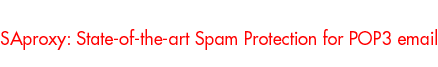Configuring SAproxy
When SAproxy is running, right click on the SAproxy tray icon. It will bring up a Configuration dialog. After making changes, if you want to save those changes click on the OK button. To avoid making any changes, click on the Cancel button.
Settings
These are some basic settings for the SpamAssassin engine.
- Use non-local network tests
- If this box is checked, SAproxy will do tests that require an internet connection to operate. These tests significantly reduce the amount of spam that is able to slip through SAproxy, but may slow down the rate at which SAproxy can check mail. The amount of additional time also varies depending on server availability and load.
- Rewrite spam subject headers with subject tag
- If this box is checked, SAproxy will add "*****SPAM*****" to the Subject: header of suspected spam. Leave this box checked if your mail client can only filter using the Subject: header (check the tested mail clients list to see if that is the case).
- Place spam report in header instead of body
- By default, SAproxy will include its report in the body of suspected spam. Checking this box causes the report to go in the headers instead. Checking the next option is recommended if you use this option.
- Use terse report format
- By default, SpamAssassin uses a fairly long report format. Checking this box uses a shorter format which includes all the information in the normal one, but without some of the explanation.
Languages
Set the list of languages that are considered acceptable for incoming mail. The default is to accept mail written in any language.
If the Accept any language for incoming mail box is unchecked and an incoming mail appears to be written in a language that is not listed in Accepted Languages, then that message will be much more likely to be marked as spam.
Rules
Edit this file to add whitelist entries for people who send you messages that sometimes look like spam, but are not.
There are additional settings you can make in this file. Please see the
SpamAssassin documentation under Mail::SpamAssassin::Conf
for more information.
Host Map
You probably do not need to worry about the host map settings, but setting up the host map may be necessary if one of the following is true:
- Your POP3 server doesn't allow simple USER and PASS authentication.
- Your SMTP server requires SMTP authentication, your mail client isn't SAproxy-ready, and your mail client can only use one user name for both POP and SMTP.
The host map is used to link localhost ports with remote POP3 servers. If you are configuring the host map, follow these steps:
- In your mail client configuration, find the POP3 server and account settings.
- Change the POP3 server to be "127.0.0.1".
- Start SAproxy, then right-click on the SAproxy icon in your system tray and select Configure.
- Click the Host Map tab.
-
To filter a single POP account, enter the line:
110 = pop.company.com:110
Replace pop.company.com with the name of your POP server. Make sure the line does not start with a "#" sign (which would mean the line was a comment). If you are only setting up SAproxy for a single account, you can click OK at this point. - To filter additional accounts, first check the tested mail clients table to confirm that your client can be configured to use SAproxy with multiple POP servers.
-
Enter new lines in the format:
localport = remote.host.name:remoteport
This format describes which local ports the proxy should map to which remote hosts and ports. Here is an example for two remote POP3 servers:110 = pop.company.com:110
This will cause connections on the local port 110 to proxy to pop.company.com on port 110, and connections on port 818 to proxy to host mail.another.place.org, also on port 110.
818 = mail.another.place.org:110 - For each additional account, change the POP3 server to be "127.0.0.1" and also change the port to the local port which maps to that remote server as you specified in the previous step.
- Click OK to save your changes.